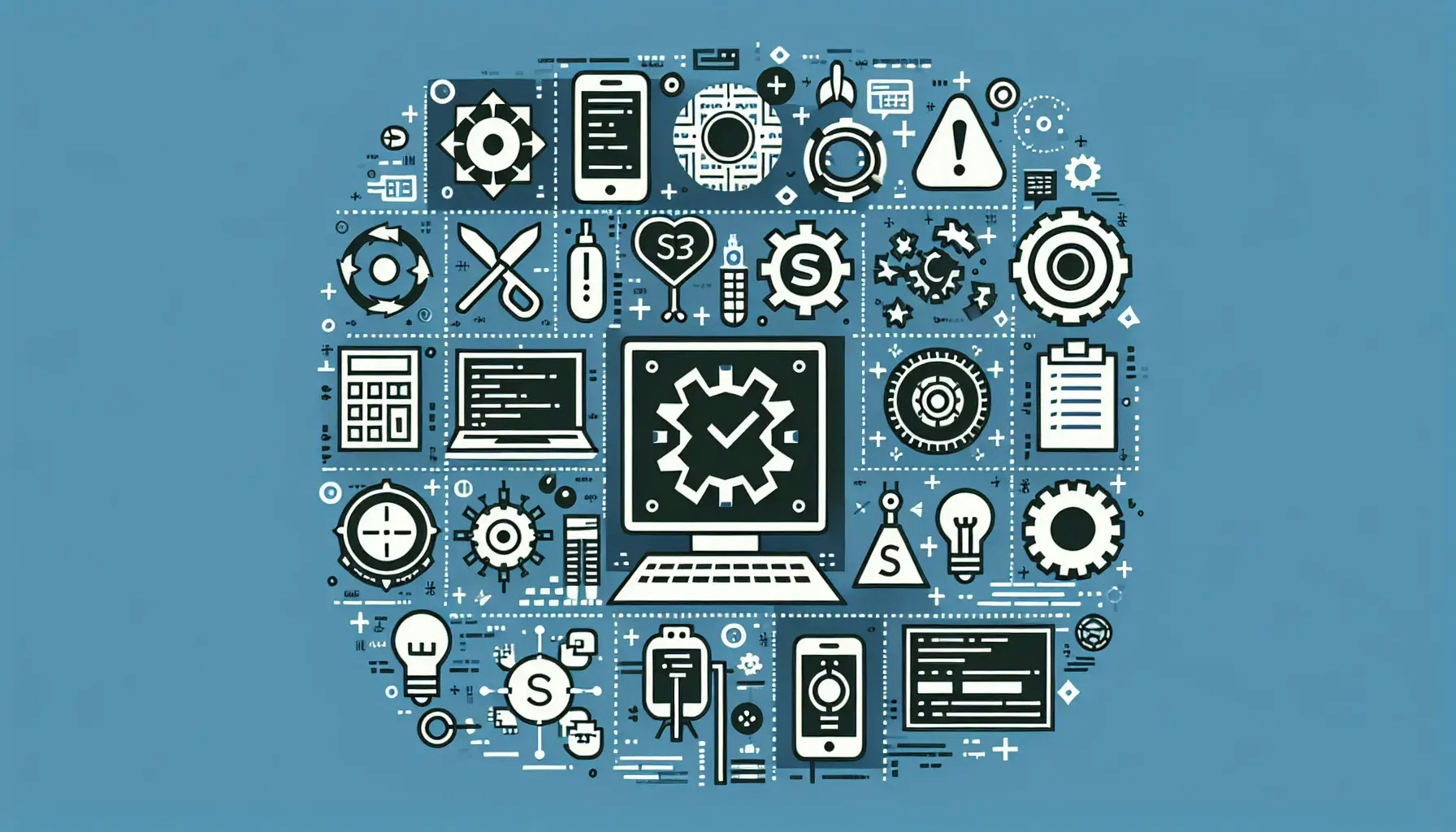Welcome to a comprehensive guide on effective software debugging. In this post, we'll delve into the world of software development, focusing on the critical aspect of debugging. We'll explore various strategies, techniques, and tools that can make your debugging process more efficient and less time-consuming. Whether you're a seasoned developer or a novice in the field, these tips will undoubtedly enhance your debugging skills.
Understanding the Importance of Debugging
Debugging stands as a crucial phase in the software development lifecycle. It involves identifying, isolating, and fixing bugs or errors in a software application. Debugging ensures the software functions as intended, enhancing its reliability and performance.
The importance of effective debugging cannot be overstated. It not only improves the quality of the software but also saves time and resources. A well-debugged software application requires less maintenance, leading to cost savings in the long run.
Moreover, debugging aids in understanding the software better. It allows developers to delve deeper into the code, understand its intricacies, and gain insights into potential improvements.
Embracing a Systematic Approach to Debugging
A systematic approach to debugging can significantly enhance its effectiveness. It involves a series of steps that guide the debugging process, ensuring that no stone is left unturned.
The first step involves reproducing the bug. It's essential to understand the conditions under which the bug occurs. This step helps in isolating the problem and provides a starting point for the debugging process.
The next step is to understand the bug. It involves analyzing the bug, understanding its nature, and identifying its impact on the software. This step is crucial as it guides the subsequent steps in the debugging process.
The third step involves formulating a hypothesis. Based on the understanding of the bug, developers should formulate a hypothesis about the cause of the bug. This hypothesis guides the search for the bug in the code.
The fourth step is to test the hypothesis. Developers should test their hypothesis by examining the relevant parts of the code and checking if the hypothesized cause is indeed the source of the bug.
The final step is to fix the bug and verify the fix. Once the bug is identified, developers should fix it and then verify that the fix has indeed resolved the bug.
Leveraging Debugging Tools
Debugging tools can significantly enhance the efficiency and effectiveness of the debugging process. They provide functionalities that aid in identifying, isolating, and fixing bugs.
Integrated Development Environments (IDEs) often come with built-in debugging tools. These tools provide features like breakpoints, step-through execution, and variable inspection, which aid in the debugging process.
There are also standalone debugging tools that provide more advanced features. These tools can handle complex debugging tasks and provide functionalities like memory inspection, thread analysis, and performance profiling.
It's essential to choose the right debugging tool based on the nature of the software and the complexity of the bugs. A well-chosen debugging tool can make the debugging process much smoother and more efficient.
Adopting Good Coding Practices
Good coding practices can significantly reduce the occurrence of bugs and make the debugging process easier. They involve writing clean, understandable, and maintainable code.
One such practice is to write self-documenting code. It involves writing code in a way that its purpose and functionality are clear to anyone reading it. This practice makes it easier to identify and fix bugs.
Another good practice is to follow a consistent coding style. It involves following a set of rules regarding the formatting and structuring of the code. A consistent coding style makes the code easier to read and understand, aiding in the debugging process.
Code reviews are another good practice. They involve having the code reviewed by other developers to identify potential bugs and improvements. Code reviews not only help in catching bugs early but also promote knowledge sharing and learning.
Learning from Bugs
Bugs are not just problems to be fixed; they are also learning opportunities. Each bug provides insights into potential improvements in the code and the development process.
Developers should analyze each bug to understand its root cause. This understanding can help in preventing similar bugs in the future.
Bugs can also provide insights into potential improvements in the code. They can highlight areas of the code that are complex, poorly structured, or not well understood. These insights can guide refactoring efforts, leading to cleaner and more maintainable code.
Moreover, bugs can highlight gaps in the testing process. They can show areas of the software that are not adequately tested and need more attention.
Cultivating a Debugging Mindset
Debugging is as much about mindset as it is about skills and techniques. A good debugging mindset involves curiosity, patience, and a systematic approach.
Curiosity is about wanting to understand the software and its behavior. It involves delving deeper into the code, not stopping at the surface, and always asking why.
Patience is about accepting that debugging can be a time-consuming process. It involves not rushing to conclusions, taking the time to understand the problem, and persevering in the face of difficult bugs.
A systematic approach is about following a structured process in debugging. It involves not jumping around randomly in the code, but following a series of steps that guide the debugging process.
Wrapping Up: Mastering the Art of Debugging
Debugging is an integral part of software development. Mastering the art of debugging involves understanding its importance, adopting a systematic approach, leveraging debugging tools, following good coding practices, learning from bugs, and cultivating a good debugging mindset. By embracing these tips, you can make your debugging process more effective and less daunting. Happy debugging!